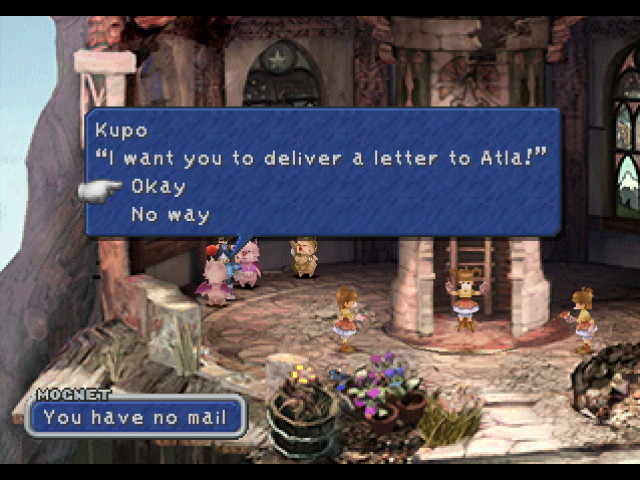It is a truth universally acknowledged that we will try to mix the things we like doing. In my case, I am particularly fond of videogames and have been wondering whether they could be used as a tool for EFL teaching.
A key characteristic of videogames is that they, as well as movies or music, are classified into different genres. Some of which, I think, may be easier to implement inside the classroom. Today we will have a look at simulators:
Life and/or business simulation games:
These kind of games try to create a world that resembles reality as much as possible. Since language is another tool that tries to resemble the world as it is, we are facing two representations of the same thing. Nowadays, we have simulators of virtually every kind, among the most relevant we can find: everyday life simulators (The Sims), nature and evolution simulators (Spore) or zoo management simulators (Zoo Tycoon).
This is, in short, what I think could be useful inside these three games:
This game is a simulation of everyone's everyday life. The people get up in the morning, go to work/school, go back home, have lunch, visit friends, listen to music, watch TV, night comes, they order a pizza, eat and go to bed. This is especially good to teach routines, but not only that; as you may see in the picture below, all the objects that are part of a house are present: furniture, electronics, rooms, stairs and even pools and gardens. Great for teaching vocabulary.
And if we are talking about vocabulary, another great tool is the character creator that comes inside the game. We can use it to create people, customising their whole physical appearance (i.e. hair, face, skin colour, clothing, gender, age, etc.). A wonderful way of presenting these topics and letting students develop their own learning.
Designed by the same people that had brought us The Sims, Spore is a simulator that created much hype around itself when it first appeared. Its premise is that you are going to be the responsible for the evolution of one species from its stage as a little organism to the conquest of space. An ambitious shot and one that might be helpful inside the classroom since its novelty is already an engaging feature.
In the picture above we can see one creature being designed. The parts shown on the left are just eyes, noses and ears that are available. In the other tabs we will find arms, hands, legs, feet, mouths, horns and many other parts of our choice.
Inside the EFL classroom we can profit from this software when teaching the recurrent topic that is animals and their description. What is good here is that students (same as with The Sims) have the power to design their own wacky animals (putting their imaginations to work) and describe them or show them to the classroom. Spore lets us place as many eyes, or as many legs, or as many any-parts we want to stick to our creations. All in all, a great addition to our EFL-usable games.
PS: Spore used to have a 2D online version at spore2d.com that was worth checking out which needed no installation, unfortunately the website is not working anymore and I have been unable to find it anywhere else.
The last of these set of games I selected is Zoo Tycoon. Tycoon games are software that is developed to simulate real businesses and is a type of game that has been approached by different companies around the world with different businesses being addressed (zoos, amusement parks, railroads, airlines, film studios, among others).

In Zoo Tycoon we can start a zoo from scratch or start running a zoo that is already working. Taking care of the animals, curing and housing animals that were rescued and eventually freeing them in their natural habitats; placing food, drink or gift booths so that people spend money there; completing different actions such as taking photos when certain animal is performing a particular action, or planting certain species of tree according to the artificial habitat created in an exhibit are the activities the game provides us.
All these tasks involve using a lot of vocabulary and understanding what we need to do, rounding up an enjoyable constructive experience.
Note: the images shown above are screenshots from The Sims 2, Spore and Zoo Tycoon 2. Consequently, there exist previous versions to the first and the third game.